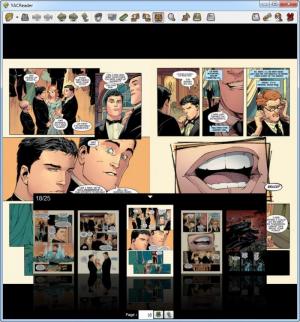YACReader
9.0.0
Size: 33.31 MB
Downloads: 5347
Platform: Windows (All Versions)
You can discover an entire universe if you start reading comic books. For example, a superhero's story is more complex than you think and only a small fraction is covered in the movies or animated series. Unfortunately, certain comic books are very hard to find and some of them can be expensive. If you want to start reading comic books, but you don't have time to hunt down rare issues, you can try to find them on the Internet. Once you find them, you can read them with YACReader. It provides a simple interface, with various tools to make your experience more comfortable.
YACReader is freeware, so you don't need to pay for it, unless you want to make a donation. After a swift installation process, you will have the possibility of associating the software with certain file formats, making it your default application for comic books. You will appreciate the fact that YACReader is cross platform, which means that you can run it on Windows, Mac, Linux and other operating systems.
The interface looks and feels like a simplified version of a PDF reader, that works much faster. After you load a comic book, you can use different options, located on the toolbar, to fit the pages on the window or show their full sizes. You may browse through the pages with back and forward buttons and set a bookmark for the current page. There is no need to save anything while reading your comics, because the software will save your bookmarks automatically. In this way, you can resume your reading, from where you left off. To make it easier, the software will save your last page as well.
It is possible to display two pages at once, just by clicking an option on the program's toolbar. If you place your mouse cursor near the lower edge of the interface, the comic's pages will be revealed, one after another, in logical order. In addition, YACReader places a magnifier tool at your disposal, in case the text is too small and you don't want to switch to the full size view.
YACReader comes with an organizer as well, which is launched with a different executable. You can use it to store your comic books in libraries, making it easier to find and open them. You just need to select the folder which contains your comics and the software will place them in a tree structure. You can browse through their covers, mark them as read or unread, open them with YACReader and more.
Pros
You can browse through a comic's pages fast and easy. The software lets you bookmark individual pages and it will save your last page as well. It is also possible to organize comic books in libraries and mark them as read or unread.
Cons
You can bookmark a maximum of three pages. YACReader provides everything you need to read digital comic books or organize them as comfortably as possible.
YACReader
9.0.0
Download
YACReader Awards

YACReader Editor’s Review Rating
YACReader has been reviewed by Frederick Barton on 17 Oct 2012. Based on the user interface, features and complexity, Findmysoft has rated YACReader 5 out of 5 stars, naming it Essential